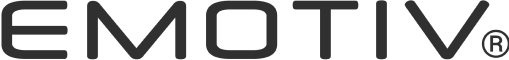Looking for help?
Find answers to your questions
-
X-trodes Support
- The LED of X-trodes device is showing a constantly blinking red light color. What should I do?
- What is the maximum range of the Bluetooth X-trodes device?
- How can I ensure good contact quality with the electrode?
- How to achieve high contact quality with EPOC Flex Gel
- How to select the Flex Cap size?
- How to quickly set up FLEX?
- Gel Solution for EPOC FLEX Gel
- How to clean EPOC FLEX Gel Sensors and Cap?
- How to clean EPOC FLEX Saline Sensors and Cap
- Quick Start Guide and User Manual
- Connecting to Service issue
- Where do I find EMOTIV Software to download?
-
EmotivPRO
- What is EEG Quality in the EmotivPRO?
- Does EmotivPRO automatically remove artifacts from the EEG data collected?
- How can timing markers be entered into the data stream?
- What do the values from the sensors mean?
- What Does EmotivPRO Software Include?
- How does BrainViz work?
- Is It Possible To Customize Frequency Bands In The 3D Brain Visualizer Application?
- What is an EEG Headset?
- Does EMOTIV offer EEG Headsets?
- How are EEG Headsets used for research?
- Are EMOTIV products medical devices?
- I received the hardware, how can I get access to Raw EEG data?
- What is included in the headset package?
- Can I wear EPOC+ or INSIGHT with VR headsets?
- What are the Performance Metrics Detection Suite?
- What are the detections based on? How were the algorithms created?
- Is EPOC+ or INSIGHT headset water resistant?
- What are the differences between EPOC+, Insight and Flex?
- Why do I need 9-axis inertial motion sensor?
- Why does the contact map show activity when the headset is not on my head?
- Does EMOTIV really measure signals from my brain?
- Can I use the headsets while charging?
- Is it safe to use EMOTIV products?
- Can EMOTIV headsets read Event-Related Potentials?
- What else can you say about EPOC+ or INSIGHT and paralyzed users?
- How long does the Insight battery last? How do I recharge? Can I extend the battery life?
- What Is The Emotiv Insight Extender?
- Bluetooth Pairing
- Are CMS/DRL References Positioned As Usually Around The Mastoid?
- Why Does Emotiv EPOC+ Stop At 43 Hz In Range? Is There A Way To Expand This Somehow?
- Measure When The Frequency Ratio Of Alpha To Beta
- What do X-trodes patches provide?
- What are the advantages of X-trodes' Smart Skin?
- How come the electrodes don't require conductive gel?
- Does X-trodes really measure signals from my brain?
- How does X-trodes EEG patches correspond with the 10-20 EEG system?
- Do the X-trodes electrodes come in different sizes?
- Which kinds of signals can I measure with X-trodes electrodes?
- How can I make my skin' Xtrodes electrode patch more flexible?
- How many types of Smart Skin electrodes exist?
- Can I adjust the electrodes to different body areas?
- How long do X-trodes electrodes last?
- Does the location of the ground matter? Can I choose the location?
- Have X-trodes done clinical trials?
- Are the electrodes suitable for all skin types?
- Are the electrodes suitable for children?
- Can signals be obtained from people of varying body weights?
- What type of battery is used in the X-trodes recording system?
- Is the extracted data raw or filtered?
- What is the sample rate of the Bluetooth streamed signals?
- What is the size and weight of X-trodes equipment
- Does the recording system come in additional colors?
- Can I use the X-trodes electrodes more than once?
- Xtrodes User manual and tutorial videos
- List of publications Xtrodes
- International Shipping: Duties and Taxes Policy
- How to get shipping cost estimation?
- Can my delivery address be different from my billing address?
- How long does it take to process my order?
- How can I track my order?
- Can I pick up my order directly at your warehouse?
- Can I change my shipping address after the order has already been shipped?
- Are there any additional costs that will be due upon receipt of my order?
- What is included in the headset package?
- Can I cancel my order?
- What if my order is shipped to the wrong and/or invalid address?
- Can I cancel my order after it has been placed and paid?
- Why was my PRO license suspended?
- How do I cancel my subscription?
- What happens if I upgrade or downgrade my subscription?
- What is PRO-Lite license and how can I access it?
- What happens when I cancel my PRO subscription?
- What happens after my paid PRO license expires?
- Can I upgrade from PRO-LITE to premium PRO licenses?
- My paid PRO licenses have expired and now I can’t access my recordings. What should I do?
- What is EMOTIV’s Refund Policy?
- I received the product but it’s Dead On Arrival. What do I do?
- Can I return a product for Refund?
- What should I know before returning a product?
- When can I get my refund?
- What’s the warranty for EMOTIV Products?
- Can I cancel my order after it has been placed and paid?
-
General Issues
- How to achieve a longer range with EMOTIV USB Receiver?
- I don’t have a Bluetooth(R) SMART (BTLE) compatible device, what do I do?
- Is there any advantage in using the Emotiv Universal USB receiver?
- Why am I seeing dropouts while using Emotiv USB Receiver with the EMOTIV headsets?
- Tips for getting good contact quality with the EMOTIV Headset
- Why do users connect the EMOTIV EPOC X via the USB receiver or Bluetooth?
- We want to embed ECG and EOG electrodoes/systems with EPOC Flex
- Can I measure Delta waves (0-4Hz) with Emotiv hardware?
- Can EPOC capture Gamma?
- Why does Emotiv EPOC+ stop at 43 Hz in range? Is there a way to expand this somehow?
- How accurate is your detection?
- How did EMOTIV build your Detection Suites?
-
EmotivPRO
- Do you show data from CMS/P3, DRL/P4, DRL2/M1, CMS2/M2 in EmotivPRO software?
- Why does the EEG Quality (EQ) in EmotivPRO flicker?
How to quickly set up FLEX?
We recommend that you use a polystyrene head when setting up the cap to make the setup easier.
- Remove the cap, electrode trees and controller from the packaging.
- Fit the controller to the cap with the Emotiv logo.
- Fit the blue wire tree into the left side of the controller and the red wire tree into the right side.
- Starting with LA position your sensors into the cap, we recommend that you try to keep left and right as a mirror image to make setup simple. See our example layout above.
- The cap is now ready for fitting onto the test subject.
- Please plug in the universal USB receiver into your computer and ensure the power switch is to the right a blue LED will turn on indicating power on. You should also see the lights on the receiver change to indicate it is receiving data.
- More details can be found in our Quick Start Guide.
Updated on 26 Apr 2024
What are your Feelings?
Thanks for your feedback.
*Disclaimer – EMOTIV products are intended to be used for research applications and personal use only. Our
products are not sold as Medical Devices as defined in EU directive 93/42/EEC. Our products are not designed or
intended to be used for diagnosis or treatment of disease.
Cart
0
Your cart is currently empty.
Start Shopping
Most searching
-
 EmotivBCI $0.00 /
EmotivBCI $0.00 / -
 EPOC X - 14 Channel Wireless EEG Headset $999.00 /
EPOC X - 14 Channel Wireless EEG Headset $999.00 / -
 EMOTIV EPOC+ Hydrator Pack $49.95 /
EMOTIV EPOC+ Hydrator Pack $49.95 /