
EXTENDER
Quick start guide

EXTENDER
Quick start guide

EXTENDER
Quick start guide
Power-only Mode
SD Card Recording Mode
Pass-through Mode
USB Drive Mode
Hardware Triggering
Extender is designed to be used to extend the battery life of your EMOTIV headset when communicating wirelessly. This is useful if you are using 256Hz EEG and 128Hz motion data which is power-intensive.

STEP 1
Turn Extender ON
Turn ON Extender by holding the push button for 2 seconds, the status LED will turn green.
STEP 2
Turn ON Headset
Turn on the headset and pair it to a dongle (USB Receiver) or BLE device.


STEP 3
Plug to a Headset
Plug the headset into the headset USB port of Extender using a supplied headset charge cable.
The headset will disconnect momentarily and should re-connect, if it doesn’t the firmware of your headset might be out of date. The status LED will turn orange and the charge LEDs on the head should also show orange.
Power-only Mode
SD Card Recording Mode
Pass-through Mode
USB Drive Mode
Hardware Triggering
Extender is designed to be used to extend the battery life of your EMOTIV headset when communicating wirelessly. This is useful if you are using 256Hz EEG and 128Hz motion data which is power-intensive.

STEP 1
Turn Extender ON
Turn ON Extender by holding the push button for 2 seconds, the status LED will turn green.
STEP 2
Turn ON Headset
Turn on the headset and pair it to a dongle (USB Receiver) or BLE device.


STEP 3
Plug to a Headset
Plug the headset into the headset USB port of Extender using a supplied headset charge cable.
The headset will disconnect momentarily and should re-connect, if it doesn’t the firmware of your headset might be out of date. The status LED will turn orange and the charge LEDs on the head should also show orange.
Power-only Mode
SD Card Recording Mode
Pass-through Mode
USB Drive Mode
Hardware Triggering
Extender is designed to be used to extend the battery life of your EMOTIV headset when communicating wirelessly. This is useful if you are using 256Hz EEG and 128Hz motion data which is power-intensive.

STEP 1
Turn Extender ON
Turn ON Extender by holding the push button for 2 seconds, the status LED will turn green.
STEP 2
Turn ON Headset
Turn on the headset and pair it to a dongle (USB Receiver) or BLE device.


STEP 3
Plug to a Headset
Plug the headset into the headset USB port of Extender using a supplied headset charge cable.
The headset will disconnect momentarily and should re-connect, if it doesn’t the firmware of your headset might be out of date. The status LED will turn orange and the charge LEDs on the head should also show orange.
For more help regarding the usage of EMOTIV Epoc X, please consult the manual or contact customer support.
Solutions
Support
Company
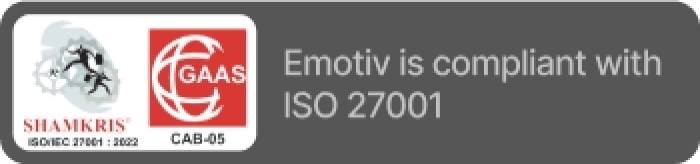
© 2025 EMOTIV, All rights reserved.

Your Privacy Choices (Cookie Settings)
*Disclaimer – EMOTIV products are intended to be used for research applications and personal use only. Our products are not sold as Medical Devices as defined in EU directive 93/42/EEC. Our
products are not designed or intended to be used for diagnosis or treatment of disease.
Solutions
Support
Company
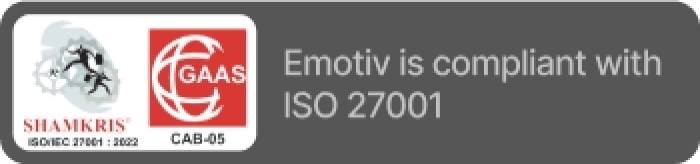
© 2025 EMOTIV, All rights reserved.

Your Privacy Choices (Cookie Settings)
*Disclaimer – EMOTIV products are intended to be used for research applications and personal use only. Our products are not sold as Medical Devices as defined in EU directive 93/42/EEC. Our
products are not designed or intended to be used for diagnosis or treatment of disease.
Solutions
Support
Company
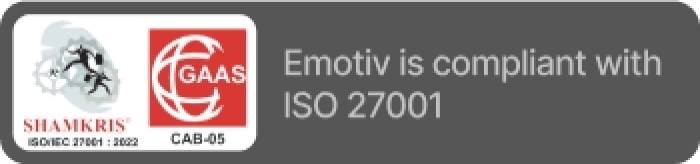
© 2025 EMOTIV, All rights reserved.

Your Privacy Choices (Cookie Settings)
*Disclaimer – EMOTIV products are intended to be used for research applications and personal use only. Our products are not sold as Medical Devices as defined in EU directive 93/42/EEC. Our
products are not designed or intended to be used for diagnosis or treatment of disease.





