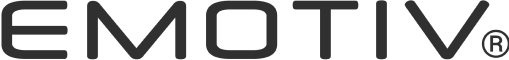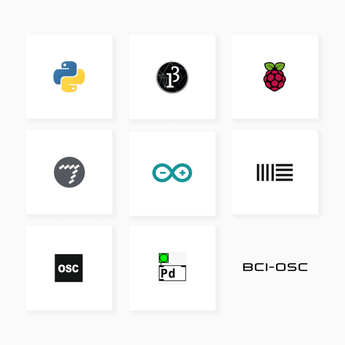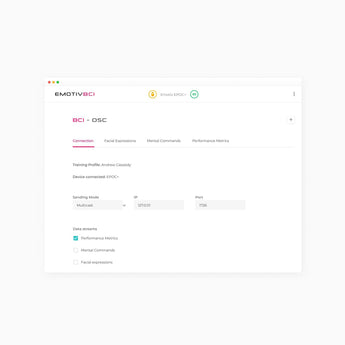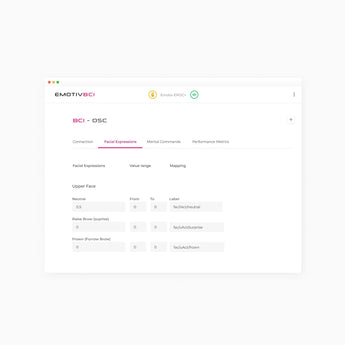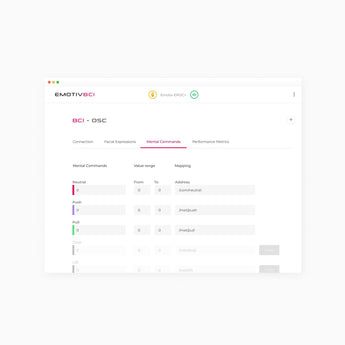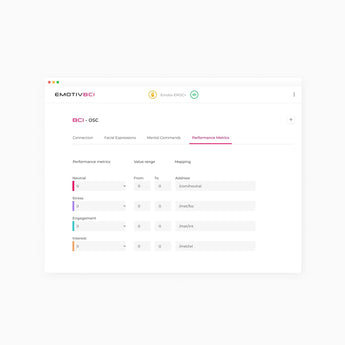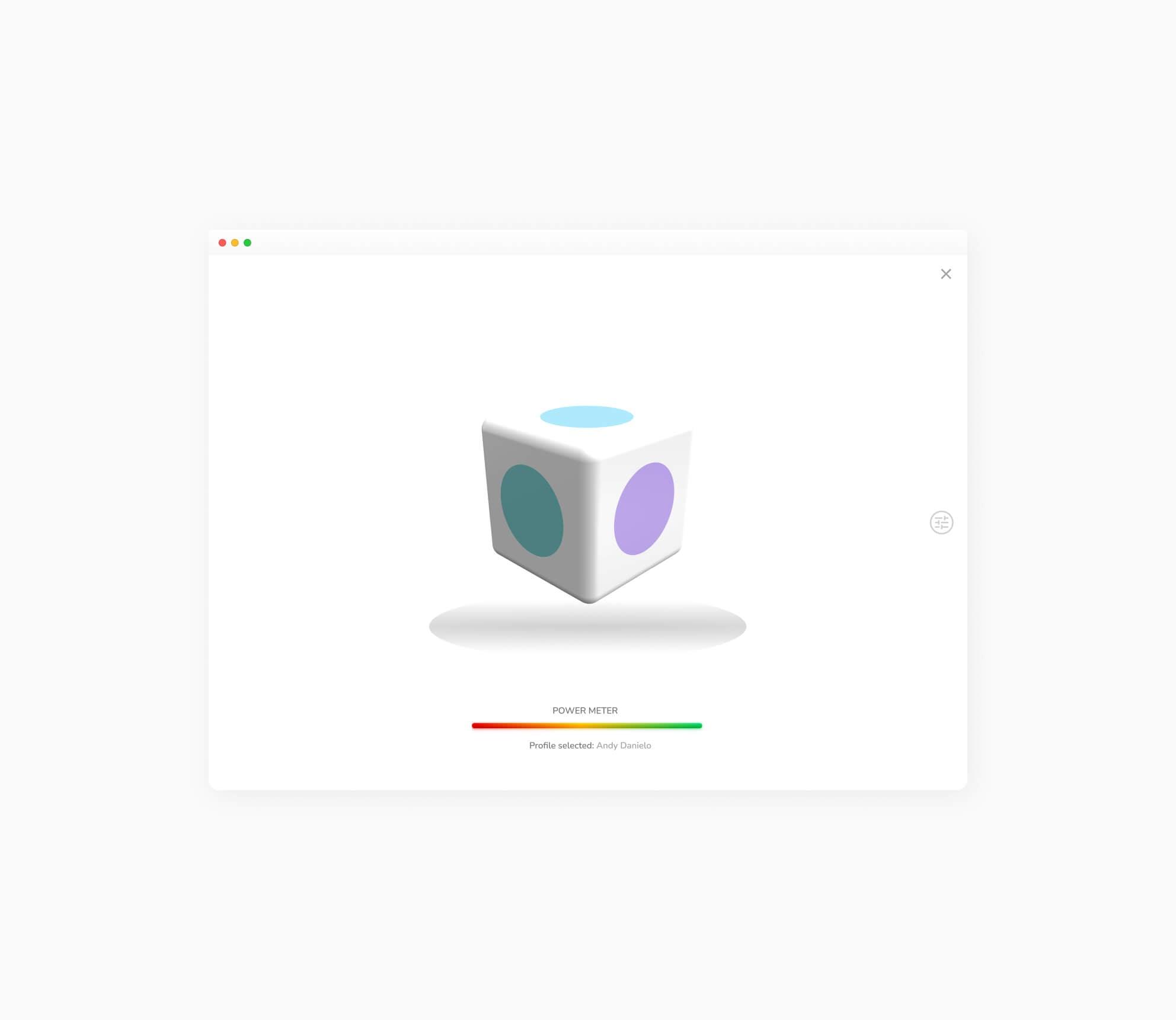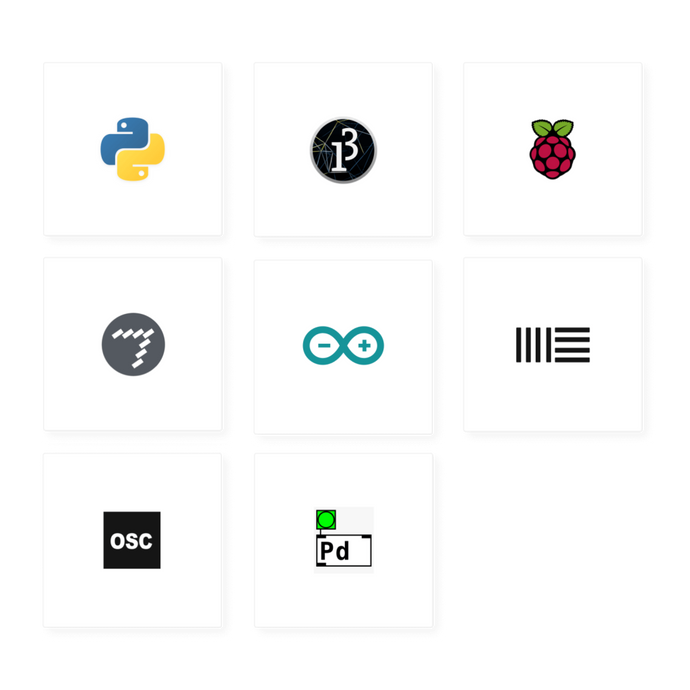
Open Sound Control
EMOTIV’s flagship software for brain-computer interface. Built for EPOC X, Insight and Flex. Available to download for free.
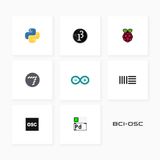




EmotivBCI-OSC
BCI-OSC is a new addition to EMOTIV’s flagship BCI product, built for Insight, EPOC X and EPOC+. It allows you to train a profile, send mental commands, facial expressions, or performance metrics to an external, network-connected device.
BCI-OSC subscription is limited to 3 devices per seat (devices = computer/laptop). Increase the number of seats you purchase in your cart to access on more devices. Each additional seat gives you access to 3 more devices.
Billing is annual at $99/year.
The download will be available after checkout, via our Emotiv Installer found in your account.
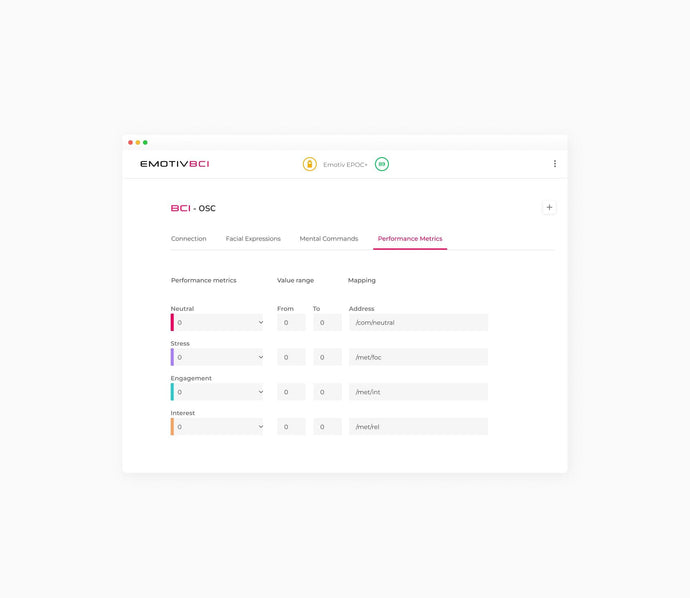
BCI-OSC is a new addition to EMOTIV’s flagship BCI product
It allows you to send mental commands, facial expressions, or performance metrics to an external, network-connected device.
Map Data Streams
Map EMOTIV data streams to third-party applications and devices — enabling you to control specific functions in that application.
Save Presets
Save your experiment configurations to reduce future setup times.
How it works
Open Sound Control (OSC) is a universal communications protocol optimized for modern networking to enable connections between computers and other multimedia devices. EMOTIV’s BCI-OSC enables EMOTIV Brainwear® and Virtual Brainwear® to interface with a wider variety of OSC compatible hardware and software applications.
EMOTIV Brainwear®
Contect your EMOTIV headset to BCI
Contect your EMOTIV headset to BCI
Use Emotiv BCI-OSC to map to 3rd party applications
Production software
Compatible 3rd party software include Resolume, Ableton Live, MaxMSP, Mixxx, Python-OSC, Logic Pro.

Virtual Brainwear®
Use EMOTIV’s Virtual Brainwear® to simulate a variety of different states and data streams in just a few clicks. Eliminate the need to set up different states using your physical Brainwear® device and save time.