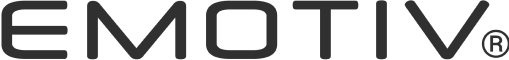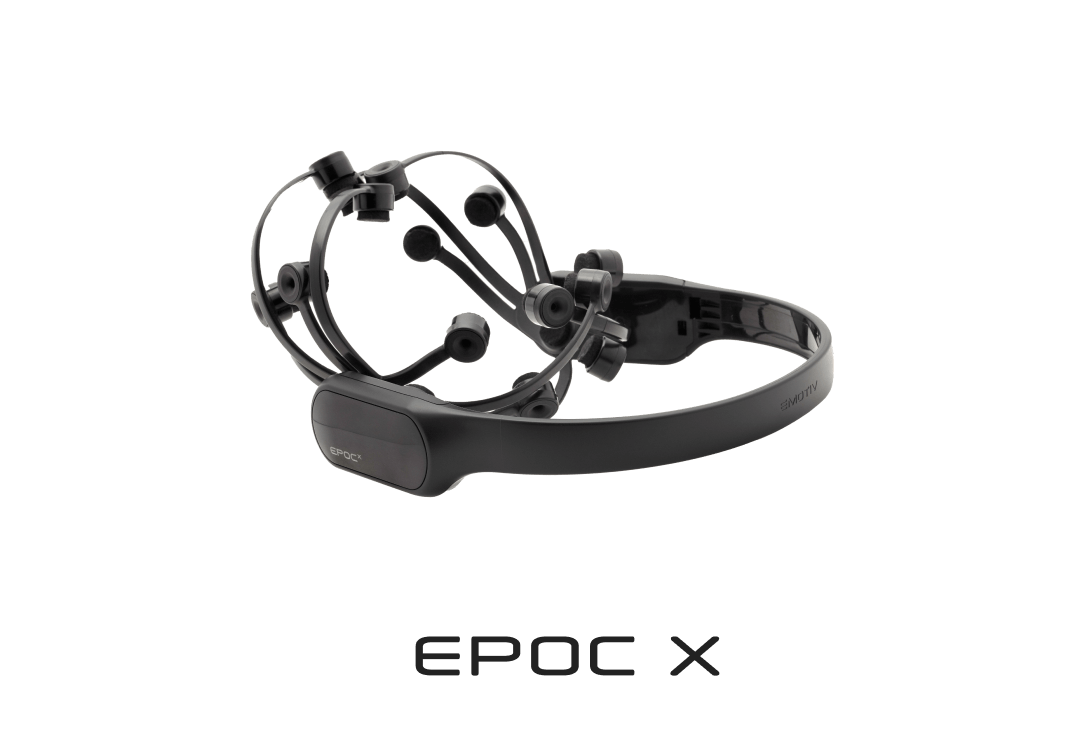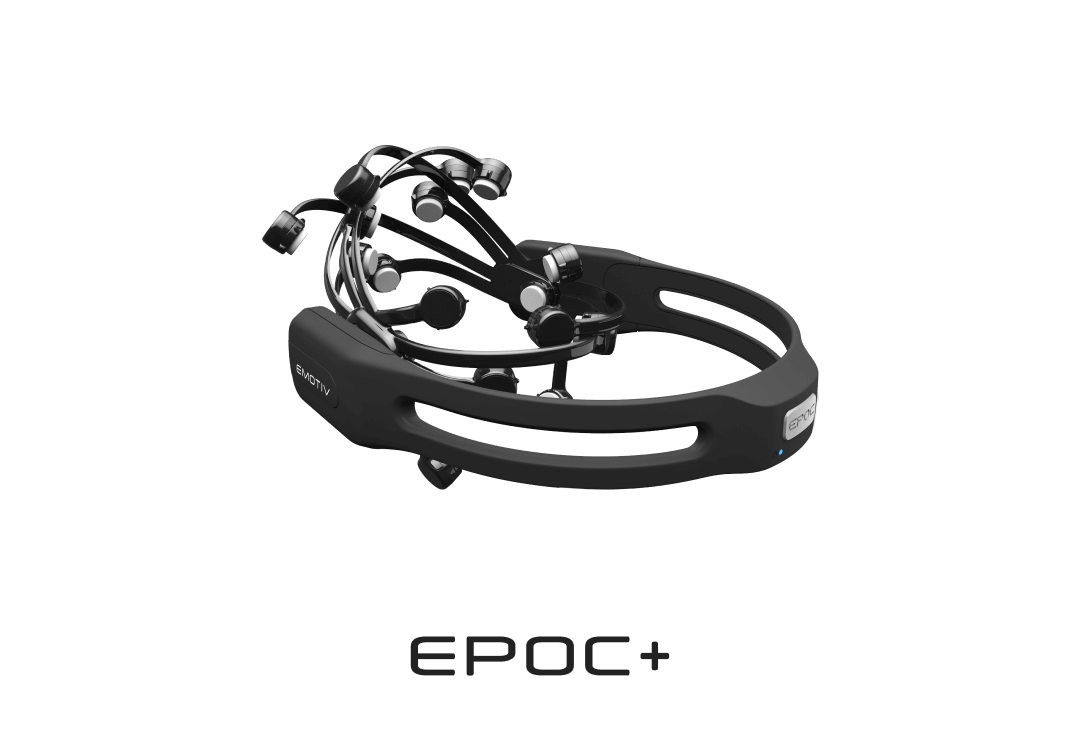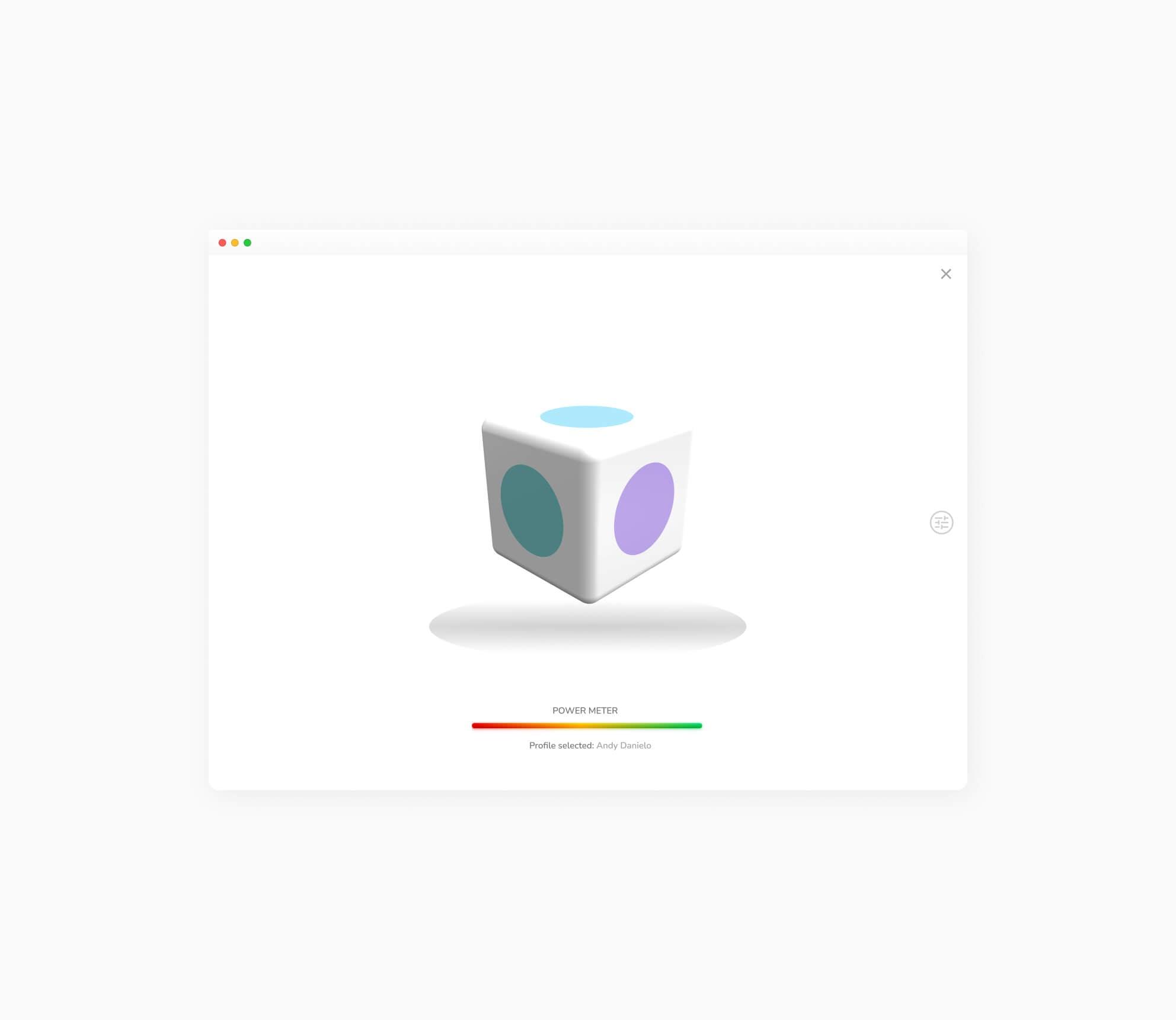Download Launcher
Rasperry Pi Beta
OS – Debian version 11
(Beta release, 32-bit)
Not available on FLEX and MN8.
Unboxing your EPOC X
Remove the sleeve from the box. When you open the box, you will find the following:
EPOC X Travel Case
EPOC X Headset
Felts Pack (80pc)
USB-C Charging Cable
USB Extended (1m)
USB Receiver Dongle
Sample Saline Fluid (60ml)
Quick Start Guide
STEP 1
Charge your headset before use
Plug the USB-C cable into the charging port located on the right-side of the headset. Charge until the indicator light on the headset turns green.
STEP 2
Hydrate the sensor felts
To hydrate the sensor felts, place them in a glass then add the saline and soak.Squeeze out excess fluid.
STEP 3
Fitting the sensor felts
Each hydrated sensor felt can be fitted into each sensor arm, by pushing it inside the opening, then making sure it’s secured in place.
STEP 4
Connecting the EPOC X
Plug the USB receiver dongle into your computer, one LED will light. Next press the power button on the headset. The headset should beep and LED next to the power button will turn white. A second LED on the dongle should light and start to flash indicating connection / data transmission.
STEP 5
Headband settings
Fit the headset onto your participant and choose if you want to have the headband at the rear or top of the head. To adjust the headband, hold the arm and push the headband up or down to rotate. It will then lock into place.
When you are rotating the headband, make sure you update the settings in your application so the motion data can be interpreted correctly.
STEP 6
Rehydrating the sensor felts
You do not need to take the headset off to top up saline. To rehydrate the sensor felts use the opening on the top of the sensor and add the saline.
For more help regarding the usage of EMOTIV Epoc X, please consult the manual or contact customer support.