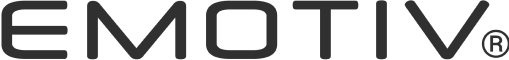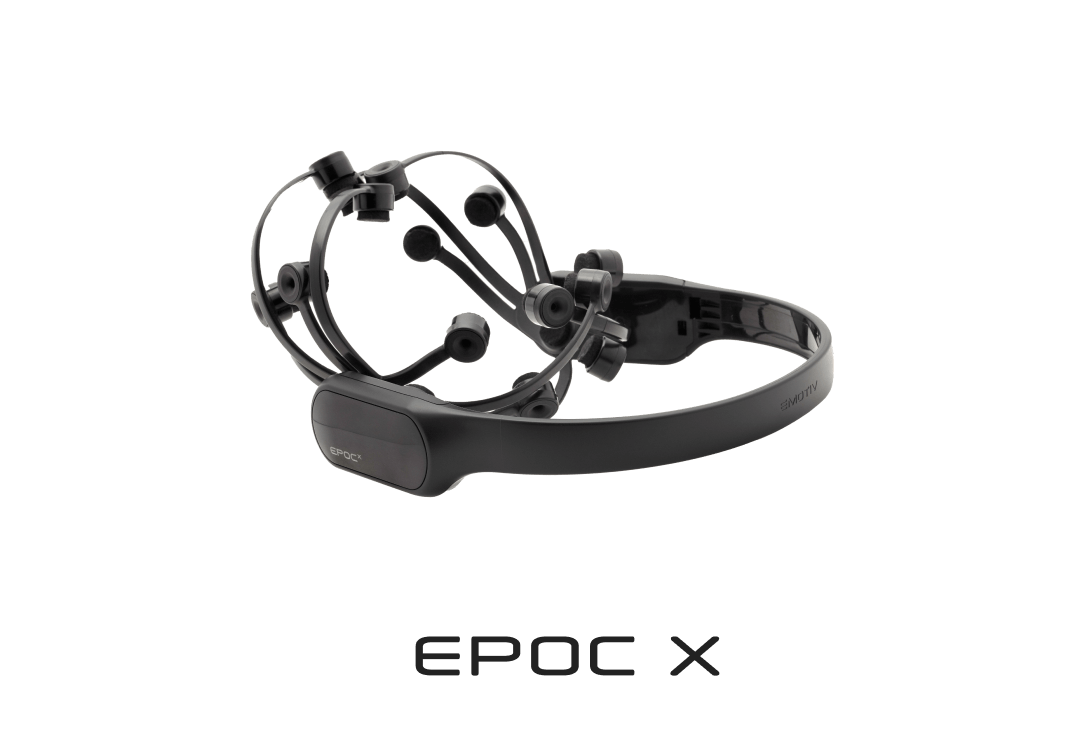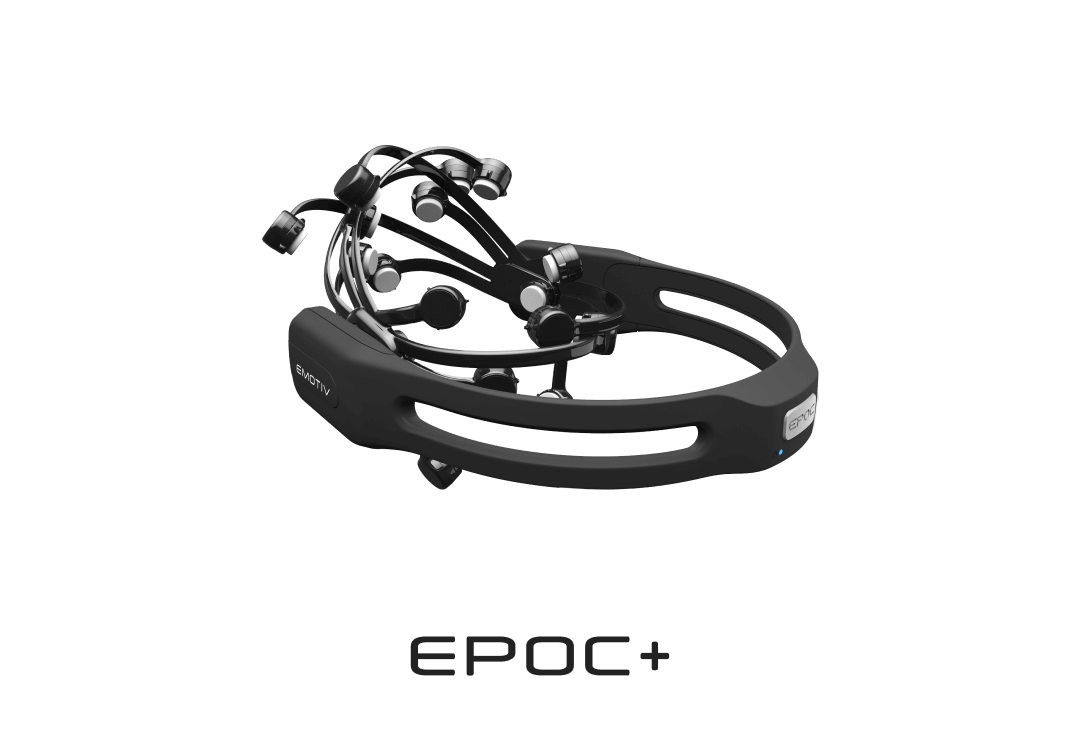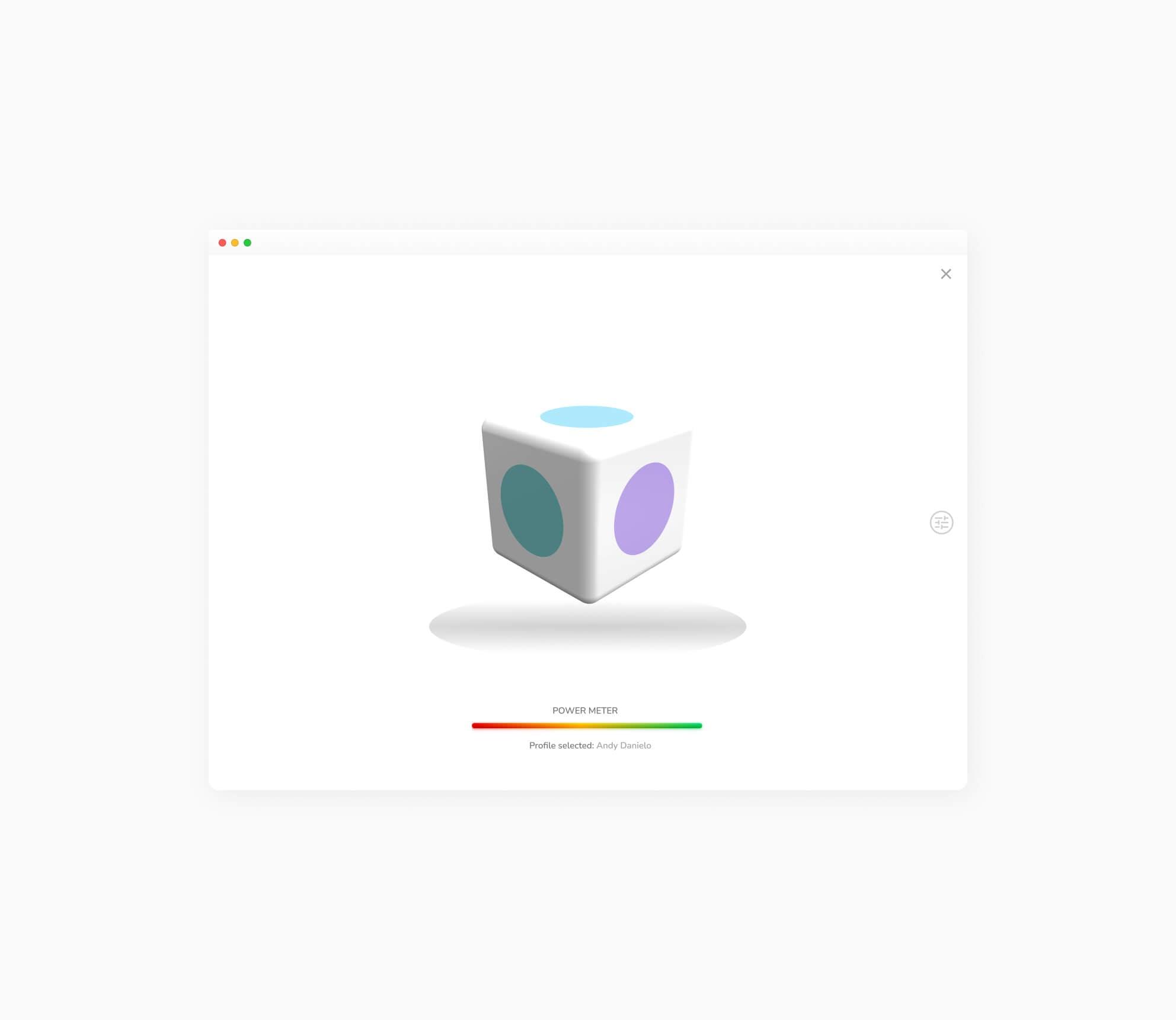Download Launcher
STEP 1
Charge your headset
Set your headset to the “off” position before charging. It takes about 4 hours for the headset to be charged completely. The headset should not be charged on the head.
STEP 2
Hydrate the sensors
Always hydrate the sensors in the provided Hydrator Pack. The felt pads must be fully saturated with saline solution for good contact to be achieved. Keep the large white hydrator pad on the top cover of the hydrator pack dry. This will help the felt pads dry when they are not in use and reduce oxidation.
Note: Replenish with standard multipurpose contact lens saline solution.
STEP 3
Install the sensors
Remove the sensor units with their felt pads from the hydrator pack and insert each one into the black plastic headset arms, gently turning each one clockwise one-quarter turn until you feel a “click.” Take care not to force sensors in place. The sensor units should be stored in the hydrator pack when not in use.
STEP 4
Fitting the headset
Using both hands, slide the headset down from the top of your head. WARNING: DO NOT STRETCH OPEN THE HEADSET. It should glide onto the head.
Position these sensors on the bone just behind each ear lobe. Correct placement of the reference sensors is critical for correct operation.
The two front sensors should be approximately at the hairline or about the width of 3 fingers above the eyebrows.
Pair your EPOC/EPOC+ via Bluetooth or USB.
Press and hold the 2 reference sensors (located just above and behind your ears) for about 20 seconds.
For more help regarding the usage of EMOTIV Epoc X, please consult the manual or contact customer support.