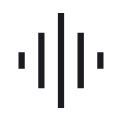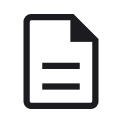
Getting Started
Welcome to EMOTIV. Use our Getting Started guides, FAQs, and video tutorials to get started with our EEG technology.
- What is an EEG Headset?
- How are EEG Headsets used for research?
- Does EMOTIV offer EEG Headsets?
- Does EMOTIV really measure signals from my brain?
- Is it safe to use EMOTIV products?

Account Settings
Explore this category for quick and simple access to guides on modifying your account's profiles, password, and payment methods.
- Do I have to register an account to purchase or download software on the EMOTIV website?
- How to change the password on my EMOTIV account?
- How can I add or manage my payment methods?

Billing and Payment
Discover everything you need to know about billing and payment processes, offering clear insights into payment methods, and subscription management.
- What payment methods do you accept?
- I submitted the order with Wire Transfer payment option, can I change it to Credit Card or PayPal?
- Why won’t my credit or debit card payment go through?

Shipping, Taxes, and Delivery
Explore this category for essential information on international shipping, duties, taxes, and ensuring a smooth order delivery process.
- How to get shipping cost estimation?
- Can my delivery address be different from my billing address?
- How long does it take to process my order?
- How can I track my order?
- Can I pick up my order directly at your warehouse?

Subscription
This category provides a concise guide on managing and optimizing your subscription experience, and troubleshooting subscription-related issues.
- Why was my PRO license suspended?
- How do I cancel my subscription?
- What happens if I upgrade or downgrade my subscription?
- What is PRO-Lite license and how can I access it?
- What happens when I cancel my PRO subscription?

Refunds, Returns and Replacements
This section provides a concise guide on navigating our policies, ensuring a hassle-free experience for product returns, refunds, and replacements.
- What is EMOTIV’s Refund Policy?
- I received the product but it’s Dead On Arrival. What do I do?
- Can I return a product for Refund?
- What should I know before returning a product?
- When can I get my refund?
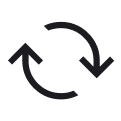
Cleaning and Servicing
Guidance on maintaining and optimizing the performance of your headsets, providing essential tips on cleaning, and maintenance.
- How do I clean the INSIGHT Headset and sensors?
- How often do I need to replace my sensors?
- How to store EPOC+ when not in use?
- How to clean EPOC FLEX Saline Sensors and Cap

Troubleshooting
Explore this category for quick and effective solutions to connectivity issues, device setup, and troubleshooting guides.
- Tips for getting good contact quality with the EMOTIV Headset
- Is there any advantage in using the Emotiv Universal USB receiver?
- How to get good contact quality with INSIGHT?
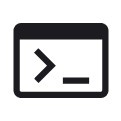
Software
- What Does EmotivPRO Software Include?
- What do the values from the sensors mean?
- How does BrainViz work?
- Tips on Mental Command training