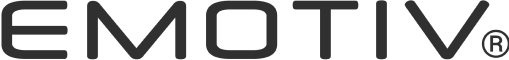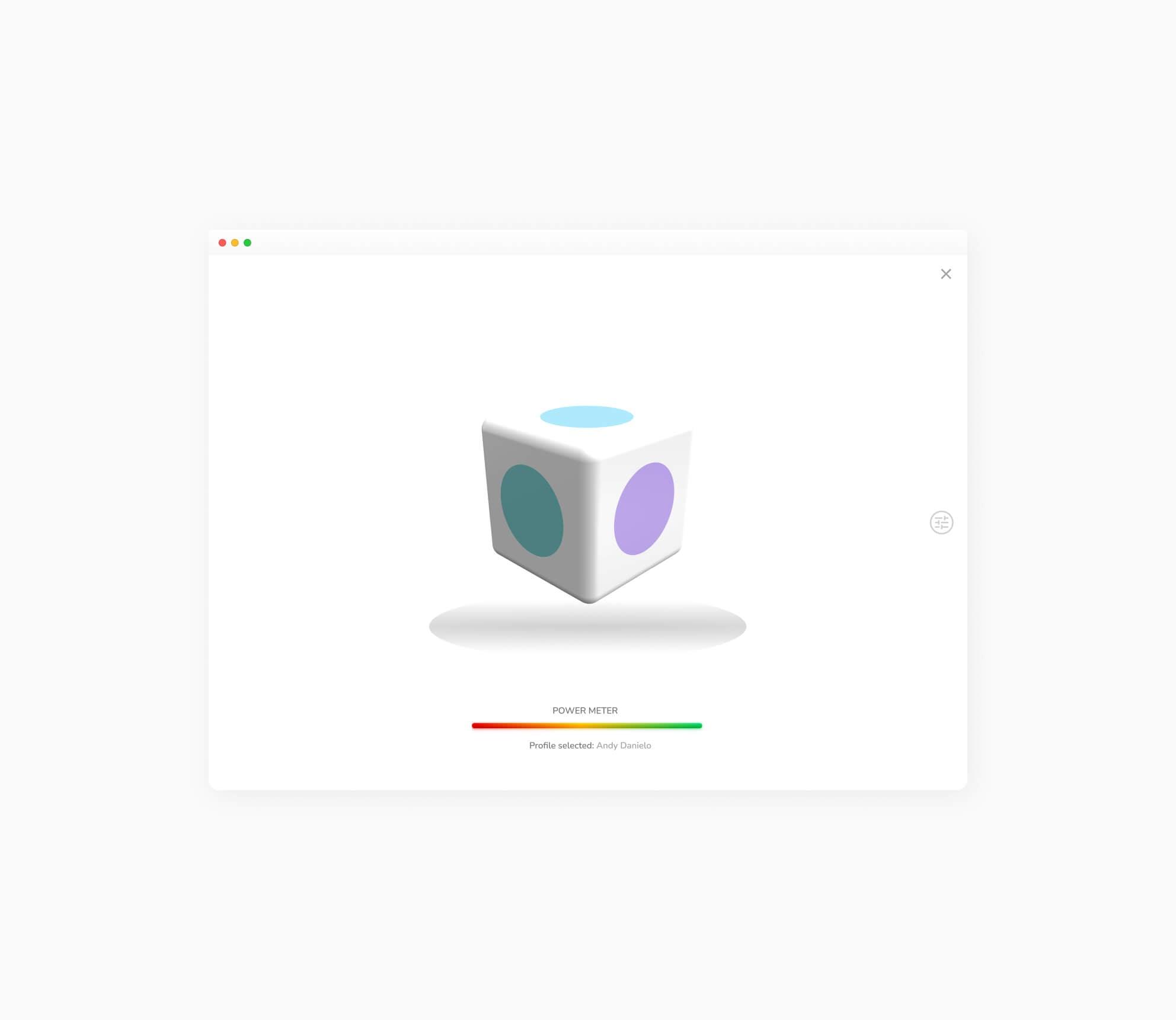Keeping your EMOTIV Insight EEG headset clean will ensure you get the best results and a long use life. Cleaning EEG headsets and sensors is easier than you may think. Follow our step-by-step guide for safe maintenance of Insight EEG equipment.
Here is how to clean the Insight:
You Will Need:
- Q-tips / cotton swabs
- Household glycerin
- General Purpose Contact Lens Solution (such as ReNu) with a mild antimicrobial agent
- Household disinfectant wipes
Insight EEG Cleaning Instructions
Ensure you power off your Insight EEG headset before you begin.
Step One: How to Clean EEG Sensors
Soak a Q-tip cotton swab in general purpose contact lens solution. Gently clean the polymer sensors and surrounding areas ONLY.
Next, soak a new, unused Q-tip in household glycerin. Gently wipe the sensors again.
Be careful not to leave a wet track between the two black reference sensors on the black reference arm (behind the left ear). Doing so can result in a bridge between data points and provide incorrect readings.

Need more Insight EEG sensors?
Step Two: Clean the EEG Headset
Use household disinfectant wipes to clean the rest of the Insight headset. Do not bend or stretch the arms to avoid damaging the unit. Be careful not to contact the polymer sensors with wipes.
Make sure to thoroughly wipe down the entire headset, including surfaces that may have come into contact with skin or hair. Make sure to focus on areas where sweat or oils accumulate. These areas can hold bacteria and affect the accuracy of the EEG results. Allow the headset to air dry completely before storing it away.
Regularly cleaning and maintaining your EEG headset is important to ensure optimal performance and accuracy during use. By following these simple steps, you can keep your Insight headset in good condition and ready for your next session.